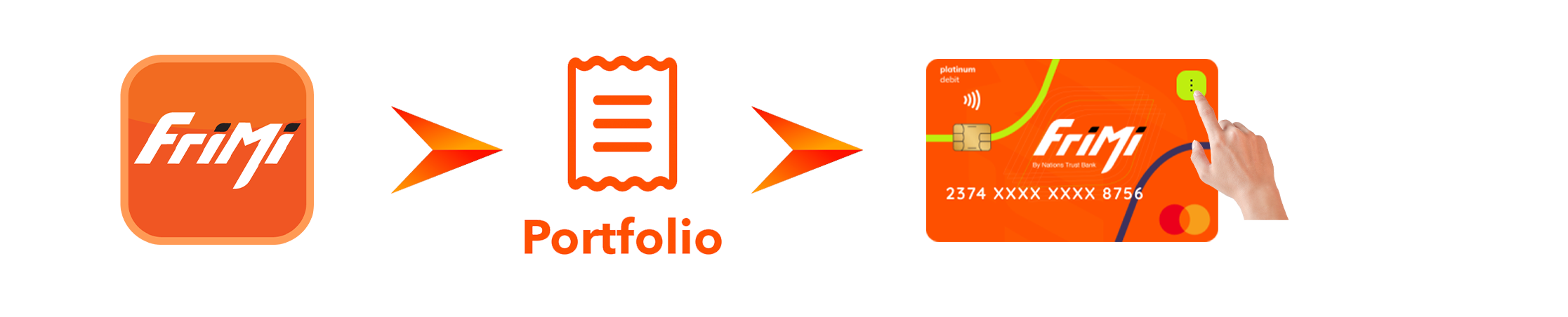Enjoy the FriDom to do more with FriMi’s Mastercard Debit Card! Choose a virtual or physical card for seamless, secure spending worldwide. Applying is quick and effortless through the FriMi app.
Why Get a FriMi Debit Card?
FriMi’s physical and virtual cards connect to your FriMi account, letting you spend anywhere Mastercard is accepted. Enjoy secure, effortless payments at physical and online stores.
Steps to Apply for Your FriMi Debit Card
Applying for a FriMi Debit Card takes just a few taps. Here’s how you can do it!
1. Log in to the FriMi app
2. Tap the "Portfolio" icon at the bottom-right.
3. Select the "Request Card" option
4. Choose between a virtual or physical debit card, based on your preference.
5. Follow the simple steps to arrange delivery either to your home or your nearest Nations Trust Bank branch.
For FriMians with one type of FriMi debit card.
Already have a physical or virtual FriMi Debit Card but want to add another type? No problem! Checkout how:
1. Log in to the FriMi app
2. Tap the “Portfolio” icon in the bottom-right corner.
3. Tap the 03 dots at the top-right corner of your current FriMi debit card displayed in-app.
4. Select the card type you don’t already have—either the virtual or physical card and proceed.
Follow these simple steps, and let the FriDom begin!